A year with Rev57LP

A year ago I replaced my previous keyboard with a new one: the Rev57LP from 42. Keebs. I chose the black kit with orange acrylic colors. Unlike all my previous self-made keebs, this one had wireless support built in. (I had to hack it in for all the previous ones.) I haven't written about it then, so let's take a look at it now.
During the entire year, I've used it every week, but not daily. I still use my Moonlander at home; this was my on-the-go keyboard that I took whenever I went to the office, or anywhere else where writing might be required. Here are some key takeaways in case you're considering getting one for yourself.
Comfort
This is the most important factor, of course; and I find I really like using this keeb. The halves are slightly splayed (it's a 'unibody split', if you will), so it's comfortable enough to use; but unlike the previous Sofle, it's much nicer to use on the go. I originally wanted to go for an upgraded version of Sofle with some tweaks, but ended up going for a unibody because it's much easier to use when I have to write on an uneven surface, on my lap, et cetera. Much simpler to balance one compact thing than two wobbly ones.
Whenever I'm making a new keyboard, I daily-drive it for some time to make sure it works well, to dial in the keymap, et cetera. That way I know for sure that when I pull it out in a coffee shop somewhere, I won't suddenly find it's missing some crucial feature or key.
So with that in mind - overall the keyboard is super pleasant, but I found that when I used it exclusively for two weeks non-stop, it was starting to get uncomfortable. Though that might just have been because I'm used to the ergo split Moonlander, I'm not saying it's less comfy than a regular keyboard. It's a non-issue for the way I use it.
Look
I like the black+orange combo (bet you couldn't tell by how my blog is orange and occasionally also black :D). At first, I wasn't even sure I wanted to put the bottom acrylic plates on, because they'd make the keeb a bit thicker. But I'm glad I did - the thickness isn't an issue, and if the orange plate catches light from just the right angle, it throws a pretty orange glow on the desk. Some colleagues thought it was an LED backlight when they saw it. 10/10.

Bluetooth
The combo of the nice!nano v2 controller and ZMK firmware is excellent and the connection was always rock solid. I regularly use it with 1-2 computers and 1 Android phone; the keyboard always connects immediately, doesn't drop, and lets me switch target devices with a keystroke.
I bought a phone case with a metal ring on the back that I can flip out and use as a stand. I can quickly and easily plop a phone down on a table, open Joplin, turn on the keyboard and start writing. This setup is very portable and does exactly what I want from it.
Price
For me, this was quite cheap: I make sure to only buy hot-swappable keyboards with Pro Micro compatible controllers and Kailh Choc v1 compatible switches. So I bought the kit linked above for ~40€ and had no other expenses since I cannibalized the rest of the components from my Sofle. (That's why there won't be any side-by-side comparison pics, sorry. 😁) (I then gave the remains of Sofle to a friend, in case he wants to make one for himself. Dunno if he got around to it yet.)
Complaints and wishes
One big complaint: there is nothing covering the controller. I'd really appreciate an acrylic plate over it, or something. I'm concerned over the possible damage, yes, but even more annoyingly: the exposed solder joints sometimes snag on various fabrics, e.g. the bag I'm carrying it in. I always worry that I'll either rip the bag or break the controller.
If I could wish for any additional changes, I'd want a horizontal rotary encoder and a nice!view display. But I will happily continue using it as it is.
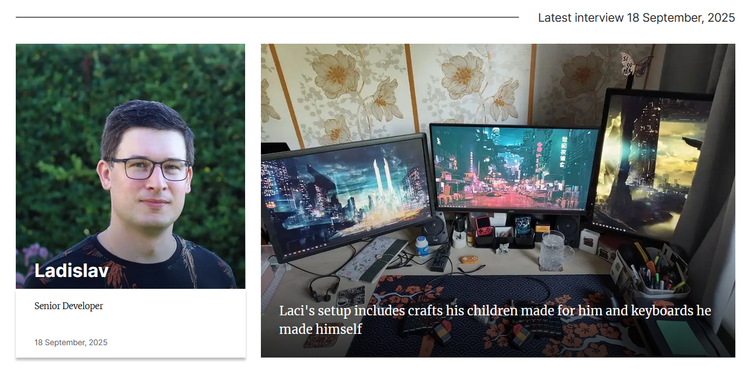

Comments ()