Made a new web template for .Net and Vue
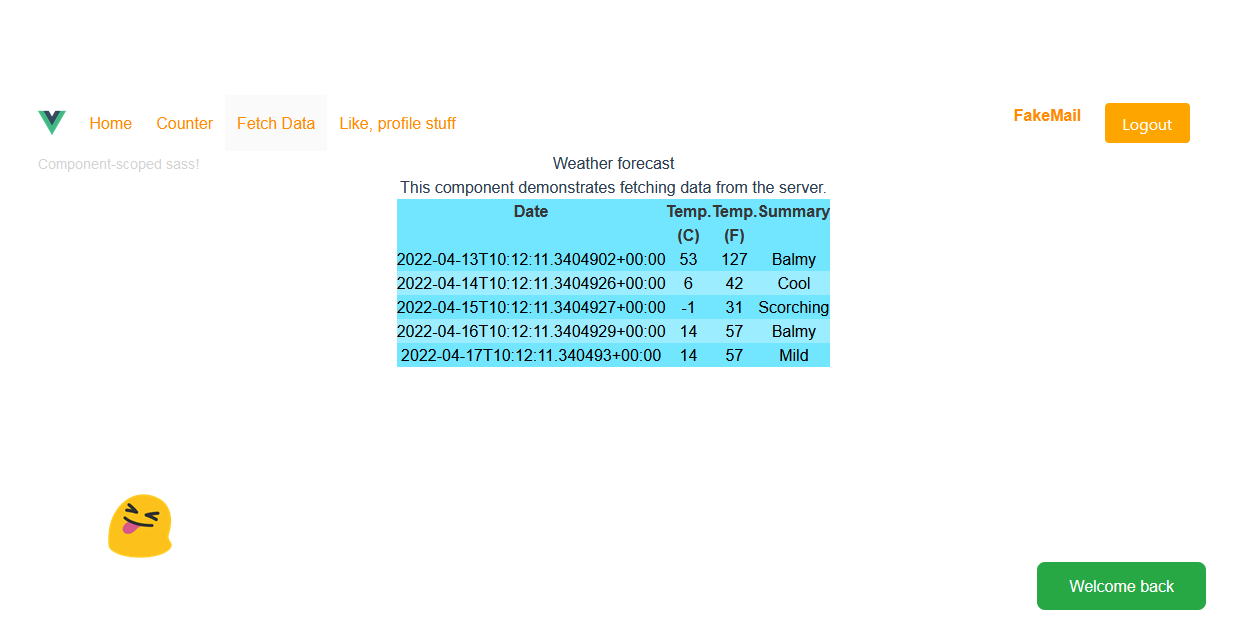
I had to solve most of these issues while building the Obskurnee project. I did enjoy building the app this way, even though I decidedly did not enjoy gluing it all together, getting it to run. So I thought I might as well extract the basic setup, add Sass and Bulma (which Obskurnee doesn't use) and re-use it. I'm also publishing the result, in case it helps someone gluing together something similar.
I have already started using this as a basis for a new project, and I really appreciated not having to go through the whole ordeal again.
I'd say for me, this makes creating a new web app as easy and pleasant as possible - but of course this is for the "modern web dev" values of "easy", which means it's only easy if you've worked with this stack before.
Of course it took me two months after finishing the template to get around to writing a ReadMe. And I lost the first draft to hardrive failure.
The current version of the ReadMe is as follows:
Vue 3 + .NET 6 + Bulma + others
This is a template/sample/skeleton of an application that bundles what I wanted to use as a basis for a few web apps. As is often the case with modern web development, getting all of the components to play together can be a big hassle, if you're not using a stack that's directly supported by first-party toolchains. When I finally got it the way I wanted it, to build the Obskurnee book club app, I thought I might as well extract the base from it and re-use it.
This is not a complete/polished app, and it won't be. It's just the desired components set up and wired to be used together. Most (but not all) of the features are demonstrated in the code in one way or another. You could either fork the code and start modifying it, or just copy-paste pieces of config if you're trying to set up a stack of your own.
A lot of the heavy lifting was done by others: I have relied heavily on VueCliMiddleware for dotnet and Alexandre Malavasi's work.
By default, the app runs on SQLite with Entity Framework Core. EF makes it really easy to switch out the database backend - I've used this with MariaDB and Postgres and in both cases I only needed to reference the appropriate Nuget, configure the connection in the Setup class and everything else worked automatically.
The stack
These parts are already set up and should just work:
Frontend
-
Vue 3 for the frontend
- With Vuex
- Routing with vue-router
- Localization with vue-i18n
- Single-file components
- ... with Sass
-
Mitt as an event bus (mostly for notifications)
-
vue-toaster for displaying toast notifications
-
Bulma styles with customization
-
SignalR for real-time, bi-directional client-server communication
-
The obvious Axios for requests
Backend
-
.NET 6
- With the hierarchical config set up
- and dependency injection, attribute routing, attribute auth
- Localization of server-side strings
-
Entity Framework Core 6 for the data layer
- With automatic migrations on app startup
-
Authentication
- Works with claims, roles, and role-claim assignments.
- An example of resource-based authorization + related policy also available
- With JWT
- SignalR hub also authenticated
- No cookies. Tried that first, couldn't make it work with Axios and SignalR
- Hint: The first user to register will be an Admin ℹ
- So you don't have issues with creating your first user, the min password length has been set to 1. I suggest changing it to at least 13 in
appsettings.json. ⚠
-
SQLite by default; easy to switch to other DBs supported by EF
-
Serilog for logging
- With request logging enrichments
-
VueCliMiddleware for Vue support
-
NewtonsoftJson for handling the response deserialization, as System.Text.Json has issues with possible circular refs
-
The excellent Markdig for Markdown rendering support; it's also easy to modify the generator. It's not a part of this template, but here is how to add 'spoiler' support.
Integrations & the rest
- Basic Matrix connection - made for sending notification to a room
- Mailgun mailer
- with a fake mailer service that's turned on in the config by default - which just logs any sent emails to the log sink
- Backup service that periodically make a snapshot of your SQLite DB
- Docker file included. Based on Alpine. Build and run easily.
- Drone config also included; just fill in the credentials and Drone will build and publish to Docker Hub. Look, it even has a badge.
Check it out
If you want to take a look without bothering with a build, you can do a
docker run --rm -p 8080:8080 zblesk/zblesk-web-template
Then browse to http://localhost:8080/ .
Building
It's a standard .net project. If you open it in Visual Studio 2022, all you need to do should be to hit 'run'.
In case of issues, you can go to zblesk-web\ClientApp, run npm install, then try the dotnet build again.
Docker
For Docker, just docker build -t zbleskwebtemplate .
To run it, docker run --rm -p 8080:8080 zbleskwebtemplate
Comments ()