WinPython doesn't start?
I ran across PyBrain, a “modular machine learning library for Python.” It needs the whole Scientific Python stack and since setting it up manually seemed like a pain, I decided to try one of the pre-packaged distributions. I tried more of them with little success. WinPython looked the best, but didn’t work on the two computers I tried it on, regardless of version or bitness.
When I tried running the WinPython Control Panel, Spyder or IPython, the program either just didn’t start (the first one) or briefly flashed a console window without anything useful in it and died (the latter two.) I solved it after a bit of searching, but since there didn’t seem to be any place where this problem is described directly, I’m leaving this here for future reference.
The problem in my case was caused by the PYTHONPATH environment variable. It pointed to a valid python location, but when the variable was present, WinPython never worked. When I removed it, the problem disappeared.
Obviously you should do this only if you know what you’re doing. :) On Windows 8.1 go to System -> Advanced system settings -> Advanced tab -> Environment Variables. The User variables section contains PYTHONPATH; select and delete it, then click OK.
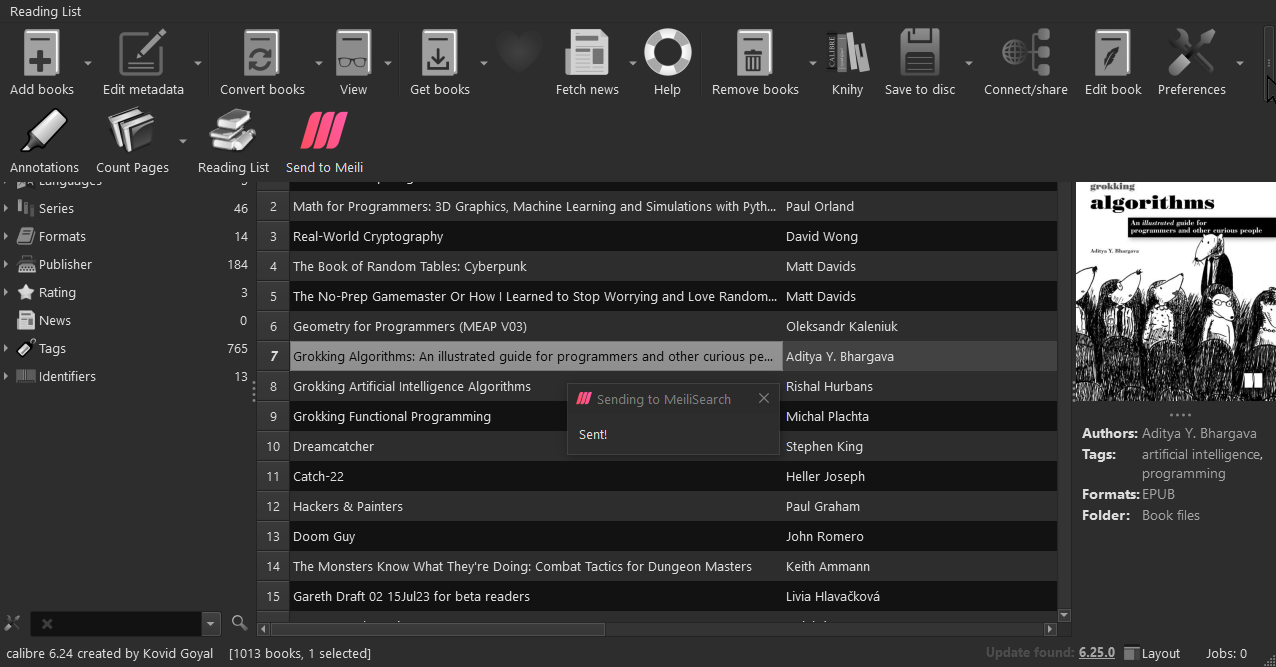
Comments ()