Typora vs. MarkText
Typora has been my go-to markdown editor for quite a while. It has been free while in beta, switching to paid on hitting 1.0.
I write MD often, but most of the time it's in Joplin. I use Typora for the rest, but also as an external editor for Joplin.
So when I launched Typora and got a popup that the beta expired, I went and bought the full version. It's really good, and at ~17€ it isn't expensive.
A day after that I remembered that of all the editors I tried before settling on Typora, there was one that was kinda similar - MarkText.
That one is free and open source, so I went to compare it, to see if I maybe needn't have spent money. 😂
tl;dr: Both are good. Typora is better.
Most of the general functionality is similar (or, well, identical.) Typora also has better export features IIRC, but I don't use those, so it's not relevant for me.
Interestingly, some features aren't supported by either one: things like definitions, abbreviations, etc. There are some requests to add them, but some are years old. So it probably isn't just a case of enabling one of the standard MD plugins.
The "details" of the editing experience are where Typora comes out on top. I like the visual theming and formatting more, but those are not that significant.
What is more significant for me is how it handles the little things like navigating around files, the document outline, and the like. When writing notes, I often use headings with additional markup - links, highlights, formatting. This is something that surprisingly few programs handle out-of-the-box.
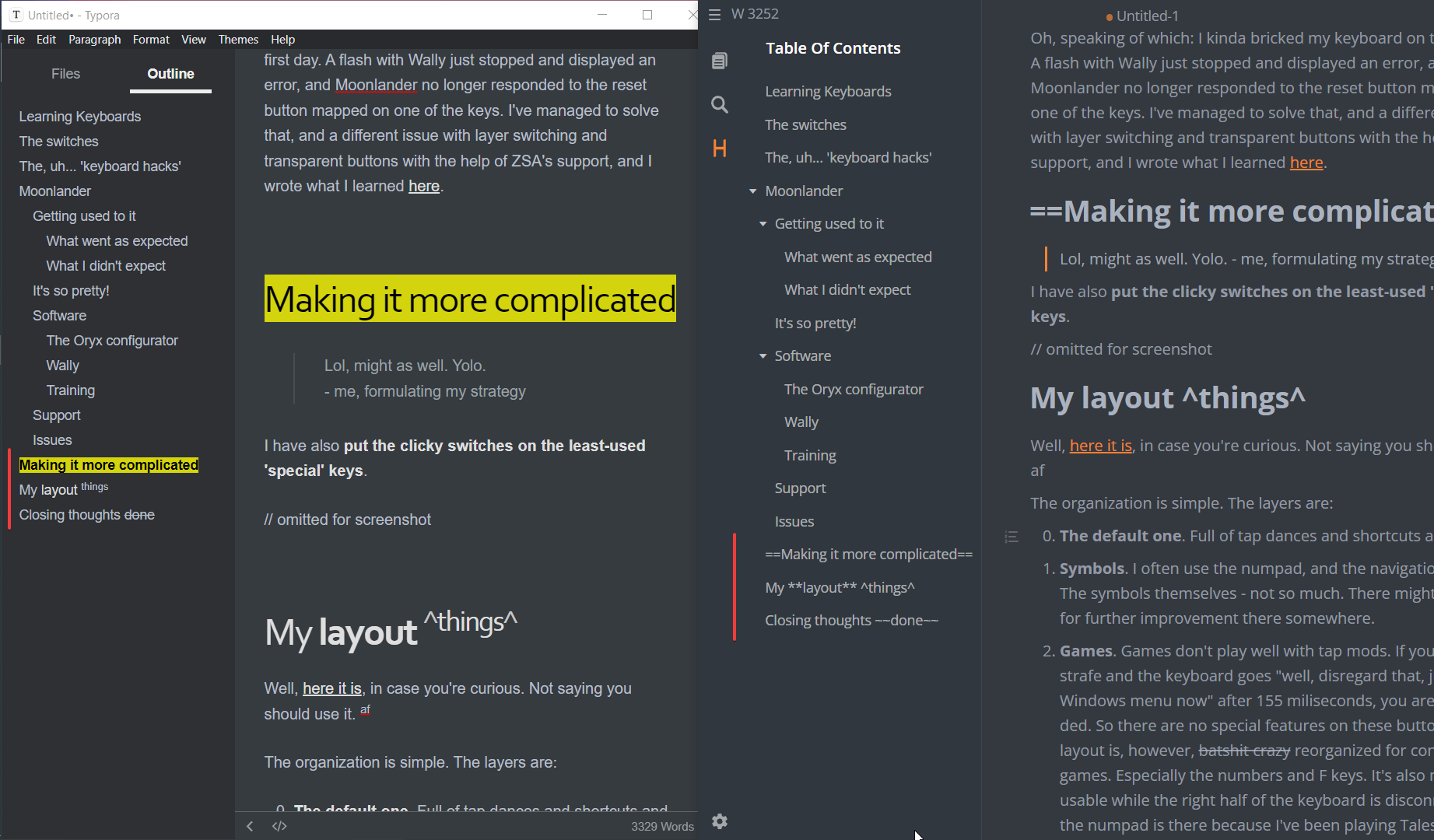
Notice how Typora (left) correctly interprets MD and displays it both in the text, as well as in the Outline. MarkText doesn't support all of those tags (like the == mark syntax, which I use a lot), and even the ones it does support, it doesn't render in the Outline (called ToC there).
You might suggest that details like these don't really matter and that it's not reason enough to pay for Typora. But I like my oft-used tools to offer the best experience possible. And it's about friction. Visually scanning the outline of the doc I'm currently working on is something I do often, and when the MD syntax in it is displayed but isn't rendered, that just makes me slow down to parse it - basically defeating the point of adding any formatting to a heading.
So for me and for now, Typora it is.
And I think I'll give this theme a try. It's weird, not at all what I usually use, and comes in 10 variants.
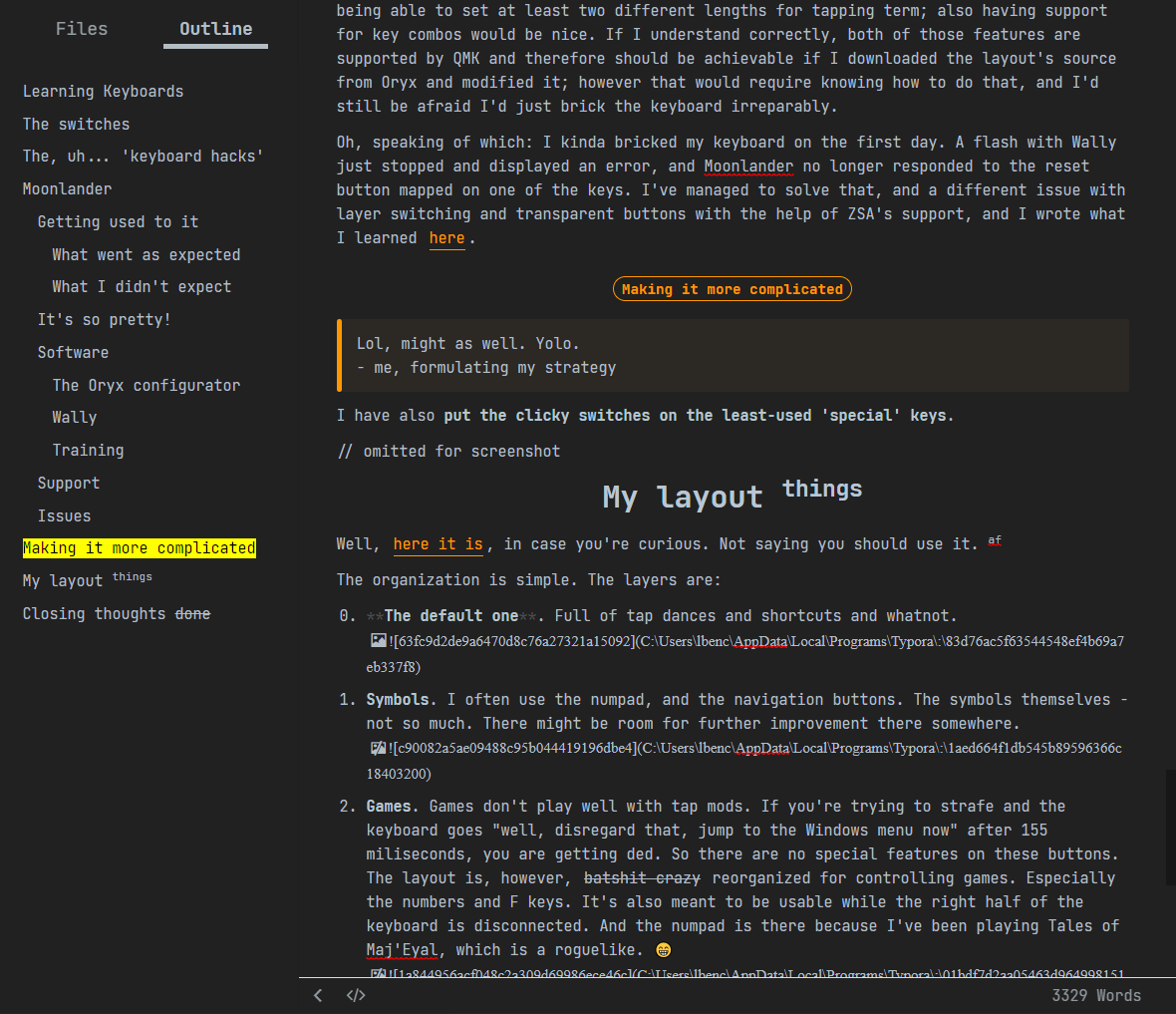

Comments ()